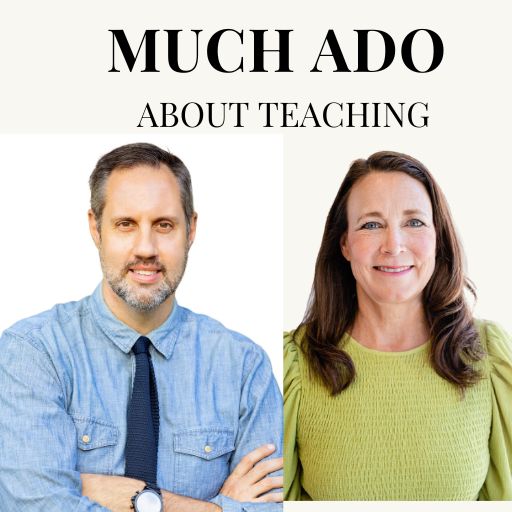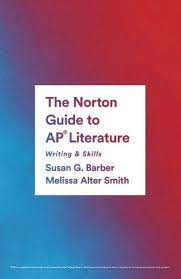I had 12 tabs and applications ready for my first day of hybrid teaching.
Google Meet, Google Slides, Google Classroom, attendance, email, Jamboard, a PDF, four internet tabs, and SmartNotebook were all at my disposal.
I thought I was prepared for anything.
What I wasn’t prepared for, though, was how digitally uncoordinated I would feel.
Over the course of the day I forgot to unmute myself, share my screen, and take attendance numerous times. On top of that, my back was often turned to the students in front of me because I was going to the computer to patrol the comments in the chat and switch from one tech tool to the other.
In trying to be as prepared as possible, I ended up doing the opposite. I overwhelmed myself. I was not doing justice to the students in front of me, nor was I fully meeting the needs of my students at home.
I felt the despair of letting everyone down.
This level of preparation and this dizzying dance between screen and students was unsustainable. I needed some guidelines to reign in the chaos if I was to teach another day.
A SANE APPROACH TO TECH
A tool is a device that aids in accomplishing a task. Technology has the remarkable ability to make a teacher’s work easier, make connections through more channels, and offer more resources.
The market — with free plug-ins, free 7-day trials, and free accounts for up to 120 students — is vast and wide. Adding them to your repertoire is as easy as punching in an email address and password. But just because there is an abundance of powerful and free educational technology, does not mean that we have to become its servant.
Here are some guidelines to help you evaluate your use of technology so that you can be its master and not the other way around.
- IS THE COST WORTH THE REWARD?
There is definite FOMO (fear of missing out) when others are buzzing about the latest tech tool. In the past three months I have heard my colleagues gush about Jamboard, EdPuzzle, Kahoot, Mentimeter, Quizlet, Albert, Padlet, and Socrative. This seductive form of gossiping works its spell on you because you believe that if these tools work for someone else, then not only will they work for you, they will bring you one step closer to that utopian classroom that you see in the promotional videos — with hands raised, students smiling, and teachers gleefully working their magic.
Yet, despite the free price tag there to entice you, each tech tool has a cost. The cost can come in the form of the training required to effectively use the technology. It can come in the form of the cost to properly implement it with students. It can also come in the form of the cost to integrate it with other applications. Not all tools play nicely together in the sandbox.
A simple cost-benefit analysis will allow you to evaluate the strengths and weaknesses of any tool and will help you determine the best approach to achieve what you desire.
The tools that I find most valuable are the ones that save me time or do the things that I physically can’t do. This includes online platforms that provide and score multiple-choice questions, which are challenging and terribly time consuming for me to create. Or, connection software like Zoom or Google Meet, which allow me to teach to at-home students that I physically would be unable to reach.
- DOES THIS BRING ME CLOSER TO MY STUDENTS?
Perhaps more than anything right now, students need to see, hear, and feel the soul of great teaching.
Tech is a powerful tool that lacks a soul. That soul comes from students hearing your voice rather than reading your fingers on a keyboard. It comes from seeing you demonstrate a skill rather than watching it freelanced out to YouTube. And it comes from you reading your feedback rather than scanning comments generated by a bot.
Tech should amplify your voice and your skills, not minimize it. The trick is to spot the illusion. Sometimes tech offers the promise of connection in theory, yet in practice it increases the isolation between teacher and student.
The question to ask is: will this bring me closer to my students or widen the gap between us?
- WHAT IS THE PATH OF LEAST RESISTANCE?
One of the reasons I felt so uncoordinated on my first day of hybrid learning was because of all the mental and physical switching I did. I was going back and forth between tabs and apps.
I experienced attention residue, a term coined by University of Washington business professor Sophie Leroy. Attention residue is the negative effect on the mind when you switch tasks or experience an interruption. Your attention remains stuck with the original activity when you jump from one task to another. This residue has a negative impact because it limits your ability to focus and reach high performance.
Bouncing from tab to tab left a residue that hindered my performance. It explains why I forgot to unmute myself, share my screen, and take attendance throughout the day.
Consider this from the student perspective. The more things we ask them to open and the more times they flip back-and-forth between applications, the more likely a thick residue will develop. Now imagine what it must be like to experience this multiple times in a period multiplied by an 8 or 9 period day.
To limit attention residue, ask yourself the following questions:
- How can I provide closure from one task and effectively transition to the next?
- Am I staying with something long enough to fully immerse students in the activity or task?
- What are the fewest tech tools I need to effectively accomplish my objective?